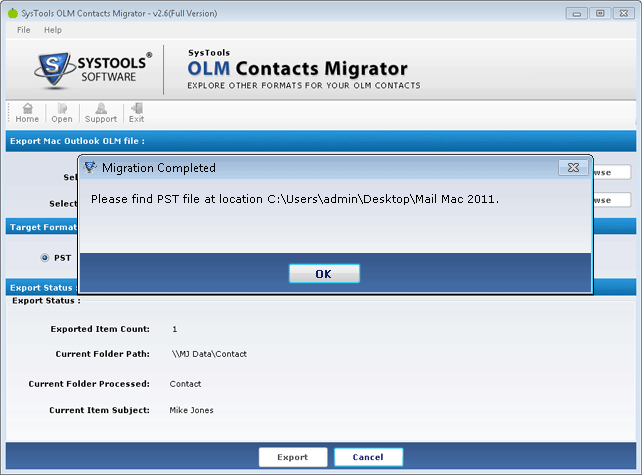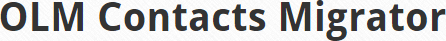
Step Guide of the Software
Mac Outlook contacts to Windows Outlook (any edition of Windows OS & MS-Outlook) PST format, the software is best for such conversion. Follow below steps to complete this conversion.
Step 1: After installation of software, click on "Open" option from the Navigation bar.
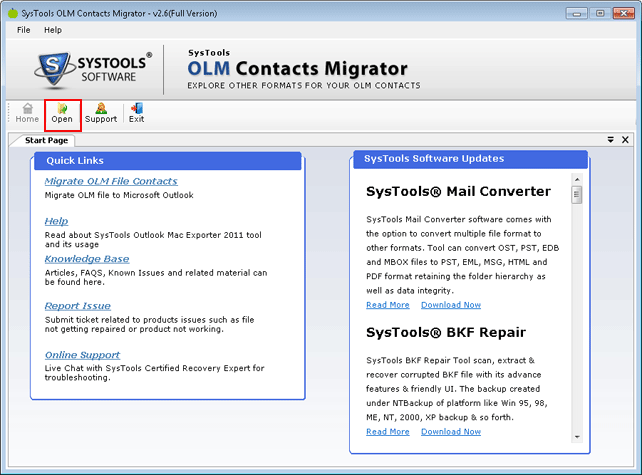
Step 2: Then click on first "Browse" button to select the file path from your host machine.
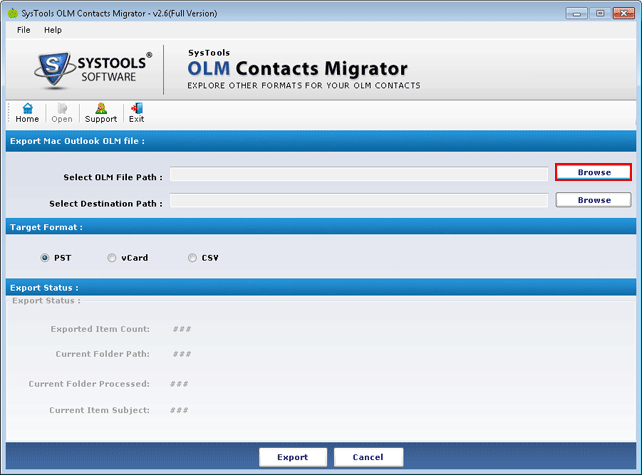
Step 3: Now select required OLM file from local path and then click on Open button.
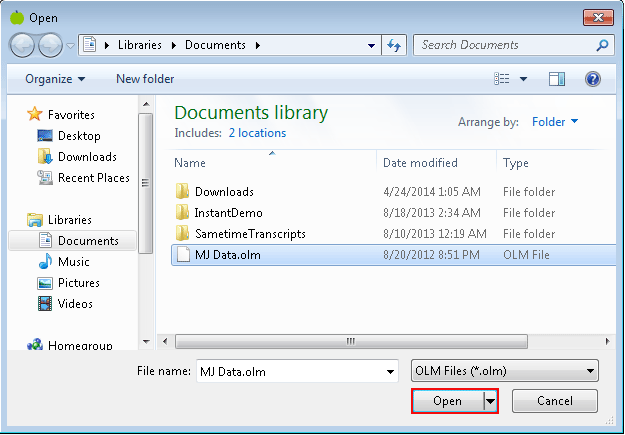
Step 4: Now "Select Destination path" by clicking on second "Browse" button on the same window.
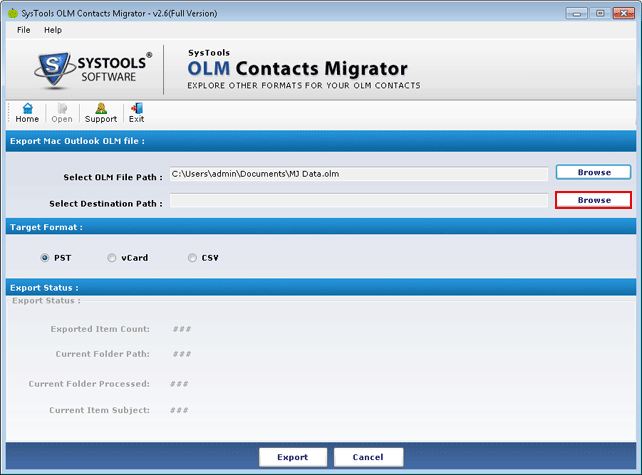
Step 5: And select the destination path where you want to save your converted Mac Contacts.
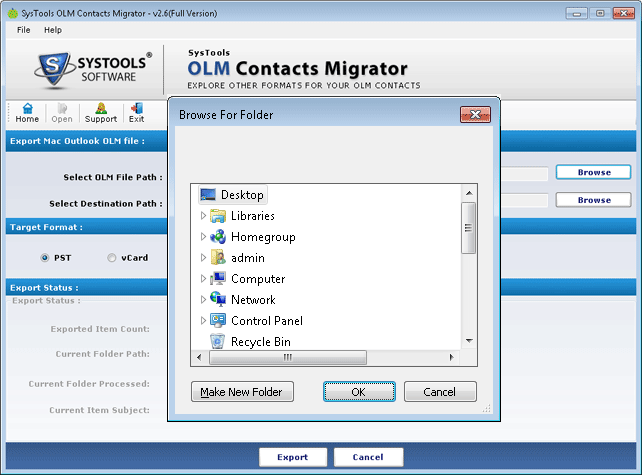
Step 6: After choosing the destination path you have to select PST format among the three different file formats.
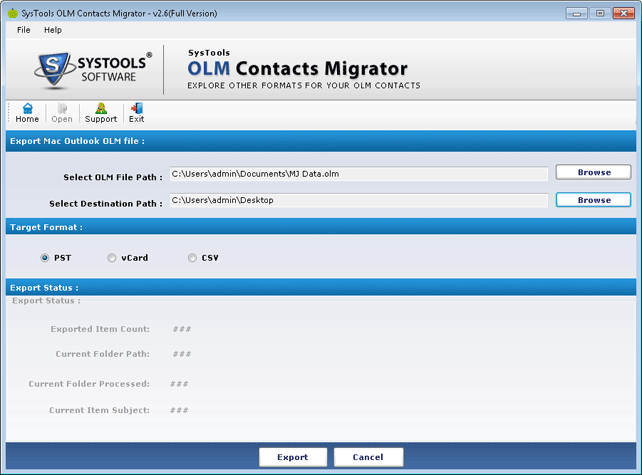
Step 7: While conversion of contacts to PST this tool will display live export status. After all the above steps, just click on the "Export" button for completing this conversion process.
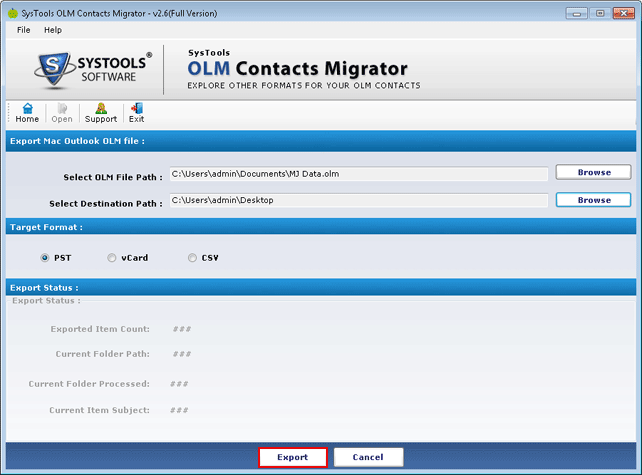
Step 8: After completing all the conversion process, the software will shows a pop up message with the location details. Now you are able to read your Mac Outlook contacts to Windows Outlook.